Windows 如何清除暫存的 DNS Cache
方法1 1.執行 cmd 2.ipconfig /flushdns 看到此行字即完成: successfully flushed the dns resolver cache 方法2 1.控制台 -> 管理工具 -> 服務 2.重新啟動 DNS Client 和 DHCP Client 服務即可.
來源http://plog.longwin.com.tw/news-windows/2010/12/16/windows-clear-dns-cache-2010